Major: Compositing
I have now playblasted my animation with 'post-viz' settings and lighting. Having edited the scenes together I then moved onto compositing in the different effects.
Easel Drawing
I playblasted the easel and pens separately so I could take the frames into photoshop and edit each frame so the lines and colour appears as the pens draw it. I did this by erasing the drawing up to where the pens were on each frame. Also for the beginning when only the outline is being drawn I playblasted a version with only the outline showing so I didn't have to erase the colour on every frame.
Hawk Shadow
I created this effect by taking the frames that were going to have the hawk shadow appear in into photoshop and animated a hawks shadow flying across the bird bath.
Robot Effects
For the smoke and sparks I used the same tutorials that I used when I tested out these effects.
Smoke- I created the smoke in Maya and then rendered it out separately to composite it with the robot in After Effects
Sparks- I created the sparks in After Effects and then keyed the position so it fitted with the robot
I decided to take a different approach to the way I tried out creating the sound waves and musical notes in my tests as it proved difficult to get them to look smooth and like they fitted with the robot. Instead I modelled the musical notes and sound waves in Maya and animated there movements. I then playblasted these separately to composite them with the robot in After Effects. However when I fully render my animation they can be rendered with the robots.
Easel Drawing
I playblasted the easel and pens separately so I could take the frames into photoshop and edit each frame so the lines and colour appears as the pens draw it. I did this by erasing the drawing up to where the pens were on each frame. Also for the beginning when only the outline is being drawn I playblasted a version with only the outline showing so I didn't have to erase the colour on every frame.
Hawk Shadow
I created this effect by taking the frames that were going to have the hawk shadow appear in into photoshop and animated a hawks shadow flying across the bird bath.
Robot Effects
For the smoke and sparks I used the same tutorials that I used when I tested out these effects.
Smoke- I created the smoke in Maya and then rendered it out separately to composite it with the robot in After Effects
Sparks- I created the sparks in After Effects and then keyed the position so it fitted with the robot
I decided to take a different approach to the way I tried out creating the sound waves and musical notes in my tests as it proved difficult to get them to look smooth and like they fitted with the robot. Instead I modelled the musical notes and sound waves in Maya and animated there movements. I then playblasted these separately to composite them with the robot in After Effects. However when I fully render my animation they can be rendered with the robots.

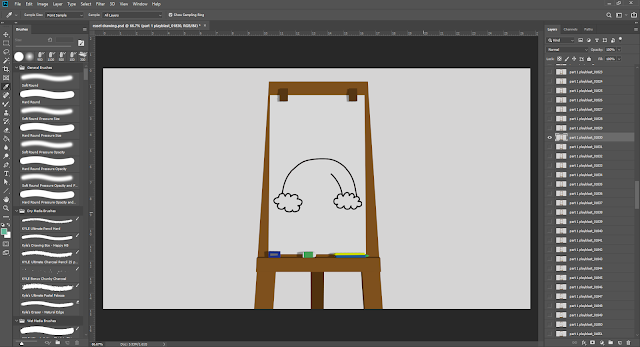




Comments
Post a Comment