Summer Work: Head Modelling- beginning
I have began the process of modelling the head for my characters. I have decided that seeing both of my characters have the same head and face, with the only difference being their hair, I am going to be modelling one head to use for both characters and adding the different hair at the end. Therefore I have created multiple versions of head orthographs- one with no hair for the modelling, and one for each of the characters with their hair to use once it's time to model the hair.
This is my process with the head modelling so far- just very rough blocking
The only thing I had a problem with so far is that the shape of my characters pupils aren't spherical but didn't want to stretch the sphere, as I know you should keep it spherical so I have left it for now as it is only the temporary eye.
This is my process with the head modelling so far- just very rough blocking
The only thing I had a problem with so far is that the shape of my characters pupils aren't spherical but didn't want to stretch the sphere, as I know you should keep it spherical so I have left it for now as it is only the temporary eye.

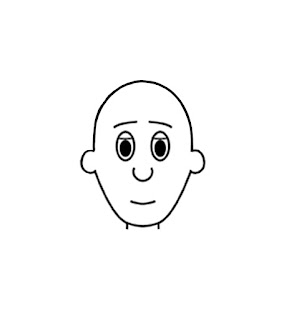






Hi Emily - The answer to the 'eye shape' problem is that you put your eye sphere into a lattice deformer. You need to keep inside the lattice (don't delete the history) so that it rotates whilst deforming. The steps are...
ReplyDelete1) Select the sphere and then create a Lattice Deformer and set the S T U settings in the channel box to 2,2,2.
2) In the Outliner select both parts of the Lattice (Lattice and Base).
3) Scale them up slightly - that stops anything popping out of the Lattice when it rotates.
4) Reshape the eye sphere using the lattice.
5) Put the lattice on a layer and hide it.
To create a right eye...
1) In the Outliner, select the eye sphere, lattice and base.
2) Go to 'Edit - Duplicate Special - Settings'
3) Check 'Duplicate input graph' - That duplicates the sphere and keeps the history of lattice intact.
4) Group the new sphere, base, and lattice together and then set the group to -1 in Scale X Y or Z (depending upon which axis you want to flip across - Normally X).
Eventually, you will need to repeat these processes with fully modellled eye's. You do the same just making sure you include the eyeball and cornea in the same lattice (just select both before creating one).
Ok, thank you!
Delete