Animation 01: Morphing
On Friday was our first Animation lesson! We learned the basics of Adobe Animate- including how to create a new keyframe and duplicate a keyframe etc.
Our task in this lesson was to firstly draw 3 things:
A self-portrait on keyframe 1
Our favourite food on keyframe 30
Our favourite animal on keyframe 60
And copy the self-portrait onto keyframe 90 so that the final animation can loop
We then had to fill each frame between these keyframes by slowly transforming the first thing into the second one and so on.
The things that I chose to draw was a self portrait, pizza and a cat!
This is my final looped sequence!
I think it turned out quite well, seeing as I had never tried to transform one drawing into another before so it was quite challenging trying to work out what the middle stages were between each thing. I also made it harder for myself by choosing to draw the pizza in colour as I had to slowly add and then erase the colour as it went from the self-portrait to pizza and then to the cat, as the others were only line drawings.
Our task in this lesson was to firstly draw 3 things:
A self-portrait on keyframe 1
Our favourite food on keyframe 30
Our favourite animal on keyframe 60
And copy the self-portrait onto keyframe 90 so that the final animation can loop
We then had to fill each frame between these keyframes by slowly transforming the first thing into the second one and so on.
The things that I chose to draw was a self portrait, pizza and a cat!
This is my final looped sequence!
I think it turned out quite well, seeing as I had never tried to transform one drawing into another before so it was quite challenging trying to work out what the middle stages were between each thing. I also made it harder for myself by choosing to draw the pizza in colour as I had to slowly add and then erase the colour as it went from the self-portrait to pizza and then to the cat, as the others were only line drawings.

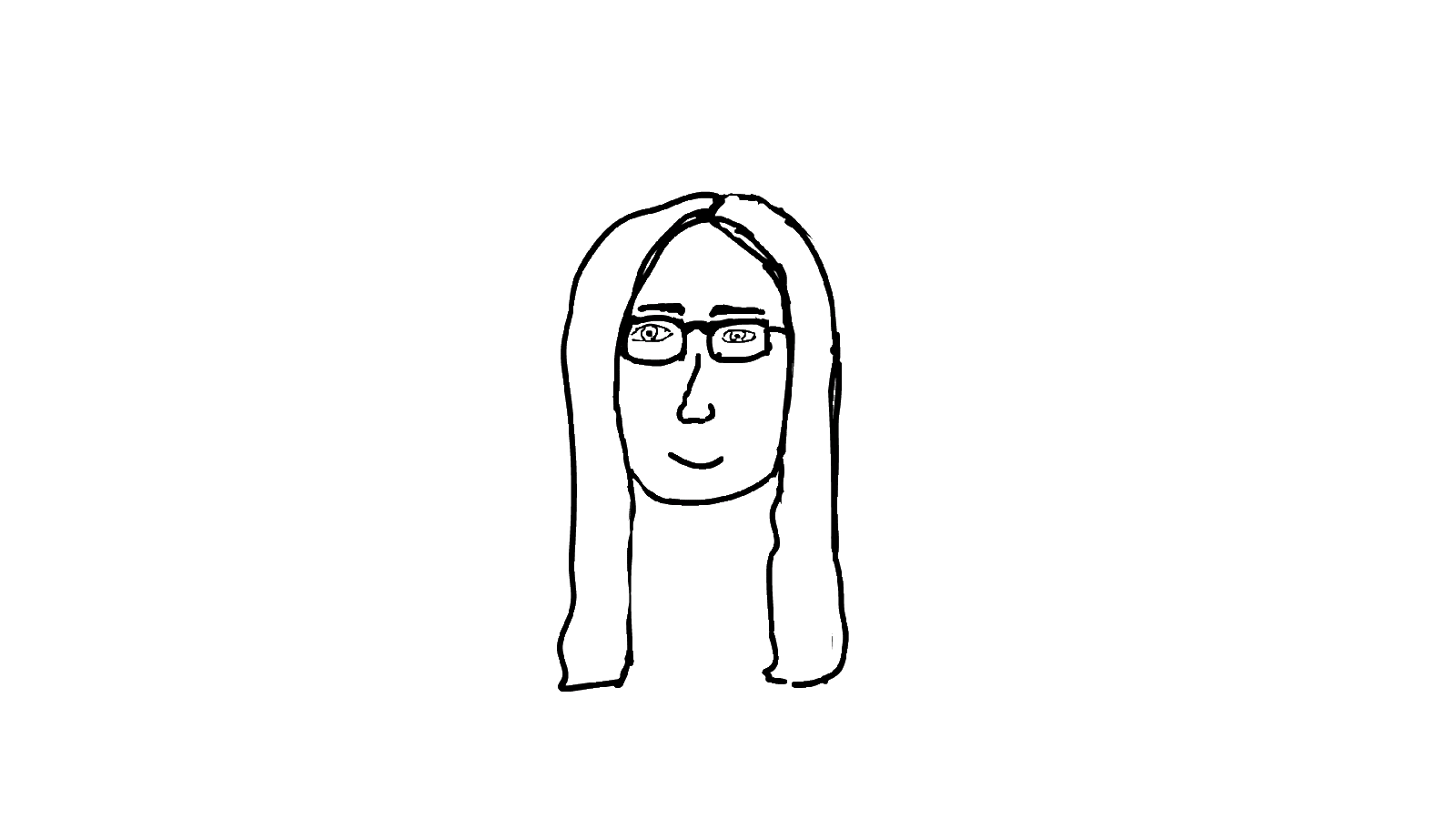
Hello! Ah, this looks great!
ReplyDeleteThanks! :)
DeleteHi Emily...this is a great start! I remember doing this exercise and really enjoying it, although I found it challenging to figure out the stages as well. Think of it as a good thing you chose to add in the colours - it'll improve your problem solving skills in the future :)
ReplyDelete